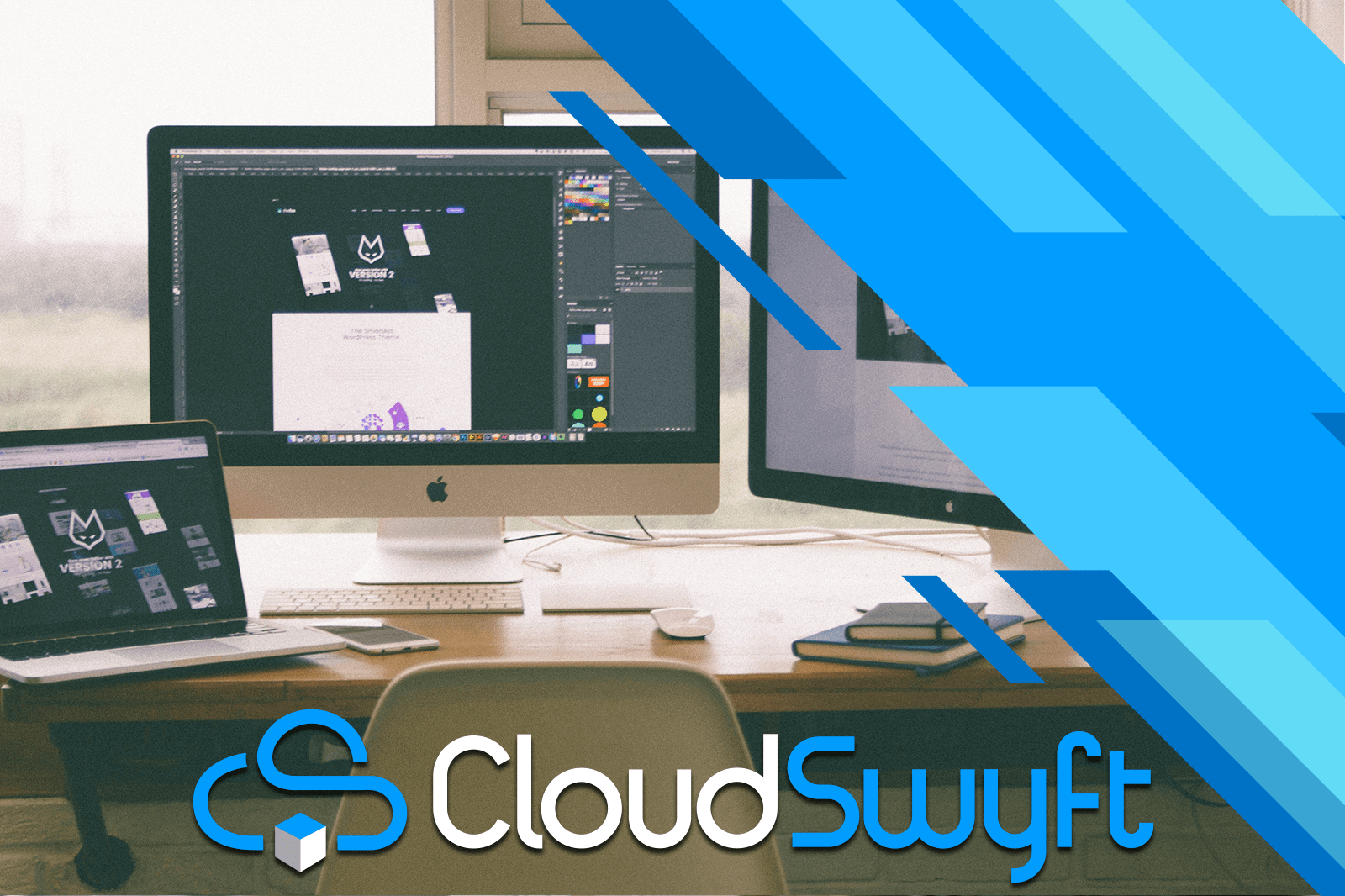About this course
Want to give your apps the power of the cloud? Roll up your sleeves for a fast-paced, hands-on tour of several cloud-powered features in Azure, and learn how to integrate Azure services within a single web app.
As you work with the experts through an easy-to-follow scenario, start by creating a web app using Angular and .NET Core. Then, integrate Bing Search to find and retrieve images to display on your site. Ready for artificial intelligence (AI)? Use Azure Cognitive Services Computer Vision to analyze and detect the objects within the images you found. Plus, use SQL Azure to store your metadata in a scalable database, retrieve the data, and display it using .NET Core Web API and Entity Framework Core.
Complete the scenario with Azure Search for quick retrieval of images based on your own search terms. Finally, use Azure Active Directory B2C to enable secure access to your stored images and to protect the entire application.
Prerequisites
Basic programming skills are required. Experience programming in C, Java, JavaScript, or C# will be beneficial.
Please Note: Learners who successfully complete this course can earn a CloudSwyft digital certificate and skill badge - these are detailed, secure and blockchain authenticated credentials that profile the knowledge and skills you’ve acquired in this course.
What you'll learn
- Azure Cognitive Services
- Active Directory B2C
- SQL Azure
- Azure Search
Hide Course Syllabus
Course Syllabus
- Week 1: Angular on Azure In this module, students will create a new Angular application with a .NET Core backend that runs on Azure as an App Service Web App.
- Week 2: Cognitive Services In this module, students will use cognitive services to enable their application to search, download and store images from Bing based on a search term.
- Week 3: Securing Your App In this module, students will secure their application using Active Directory B2C.
- Week 4: Data Storage In this module, students will configure a SQL Azure Database and expose their data through a Web API.
- Week 5: Azure Search Service In this module, students will integrate Azure Search into their application.
Meet the instructors
Chris Howd
Engineer and Software Developer
Microsoft
Chris is an engineer and software developer who has been working at Microsoft in various roles for the past 15 years. Before coming to Microsoft, Chris worked for the U.S. Department of Defense designing and developing computer controlled instrumentation and robotic systems, and was a self-employed contractor doing engineering research with NASA and select engineering start-ups.
Geoffrey Morgan
Senior Developer
Crank211
Geoffrey is a senior developer with Crank211, a company that specializes in designing and building next-level digital experiences. Geoff specializes in Microsoft Azure and cloud-based software. After getting his start in Silverlight, Geoff developed heavily in Microsoft tools including WPF, Sql Server, UWP, ASP.NET and most recently .NET Core. He has spoken at tech conferences such as Denver Dev Days and helped develop training materials directly with Microsoft. Follow him on twitter at @geoffmmorgan.